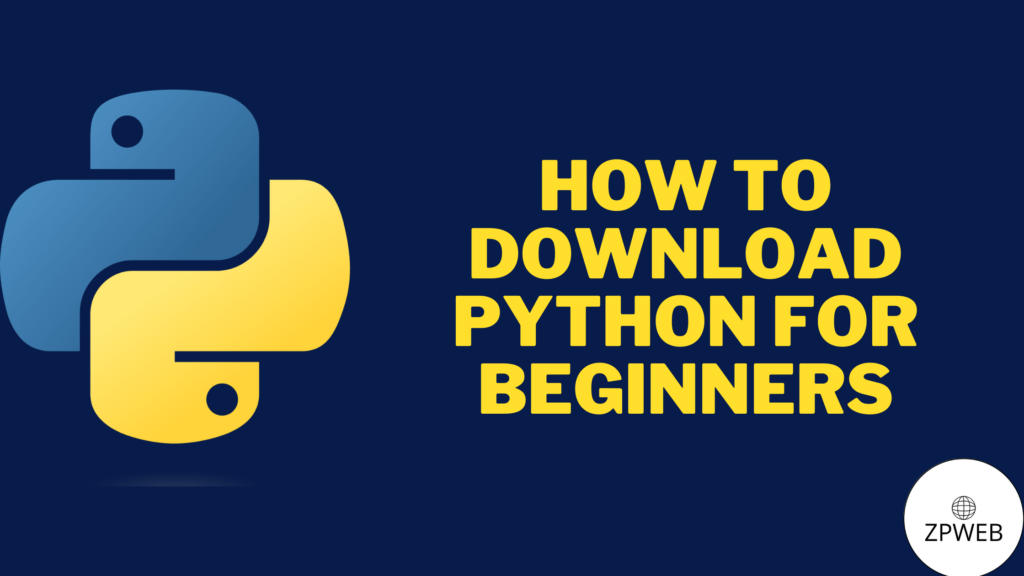
Python is a popular programming language that developers, data scientists, and researchers around the world use. In this blog, we will learn how to download Python on your computer.
Step 1: Choose the Python Version
Before downloading Python, you need to decide which version of Python you want to use. There are multiple options that you can use but if you’re not running legacy programs you should go for the latest version.
Once you’ve decided which version of Python to use, you can proceed to the next step.
Step 2: Download Python
To download Python, you need to visit the official Python website at https://www.python.org/downloads/. Click on the top download button.
Step 3: Install Python
After downloading the Python installer, double-click on it to begin the installation process and follow the steps on the computer to install python.
During the installation, you will be asked to choose lots of install options, such as the install directory and whether to add Python to your system PATH. Accepting the default options is usually a good idea, but you can customize them to suit your needs.
Once the installation is complete go to your command prompt by pressing the windows key and r to open run and type cmd to open the terminal once inside the terminal type python — version to check the python version
Install a Code Editor
To start writing python you need to install a code editor. There are lots of options for code editors but there are two primary options IDE or a code editor. An IDE has lots of tools and features not present in code editors but IDEs are heavy and slow down low-spec computers. But for code editors, they are much lighter and simpler than IDEs so they can run on low-spec computers but they lack a few features IDEs have so if you have a good computer you should go for an IDE but if your running on a low-spec computer you should go for a code editor.
IDE
Here is a list of the top two IDEs and Code editors for python
PyCharm Community
Pycharm is a popular IDE for python created by jetbrains
- Free
- Supports other languages
- Smart code navigation
- quick code refactoring
- Supports accessing databases directly from the IDE
Visual Studio Code
Visual Studio Code is an open-source rich text editor which is lightweight and has features that only premium code editors have. Created by Microsoft and it is the second most popular code editor having 13.72% of the market. Also this is the code editor i mainly used for the past 2 years
- lightweight
- free
- lots of extensions
- supports lots of languages
- Intelisense auto code completion
Conclusion
Downloading Python is a simple and easy process that can be done in minutes. And once you are done installing python you now have access to all of the libraries python has to offer and the amazing python community
Thank you for reading this post we hope that you may read more blogs on this website and happy coding for more blogs go to posts
